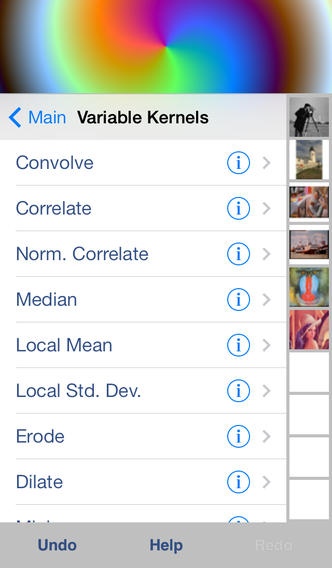Minimage 1.0
Continue to app
Free Version
Publisher Description
--- MINIMAGE --- This app brings to iOS the possibility to experiment with a large variety of image-processing operations. In interactive mode, it works like a calculator that operates on images. It also comes with a scripting language that facilitates the prototyping of algorithms. A large body of documentation is available directly from the app. --- INTENDED AUDIENCE --- Minimage is designed to help engineers and students understand, experiment, and develop algorithms. It is focused on the mathematics behind image processing and is intended more for the technically savvy than for the general user. If you want to develop a new algorithm while on-the-go, this app is for you. Your development will benefit from a powerful scripting language that contains all that is needed (e.g., access to pixels, tests, loops, recursions, handling of variables, user interaction, debugging). Many script examples are provided to get you started with the language, which is Forth-like. Every element of the language is documented; no network access is required to consult this documentation or to operate the app. --- WHAT IT DOES --- Strict adherence to the mathematical description of operations Access to classical color/grayscale images and to the photo album Linear and morphological filters, with arbitrary kernels Many point-wise functions, many operations between images Uniform and Gaussian noise, Fourier transform Geometric operations Close inspection of pixel values and statistics Unlimited undo/redo Contextual help, along with a comprehensive index Interactive mode and scripting mode --- WHAT IT DOES NOT DO --- Photo embellishment Acceleration tricks Regions of interest --- IT IS FREE AND COMPLETE --- This app is free. There are no ad nor in-app purchases, and this is not a crippleware.
Requires iOS 7.0 or later. Compatible with iPhone, iPad, and iPod touch.
About Minimage
Minimage is a free app for iOS published in the Kids list of apps, part of Education.
The company that develops Minimage is Philippe Thevenaz. The latest version released by its developer is 1.0.
To install Minimage on your iOS device, just click the green Continue To App button above to start the installation process. The app is listed on our website since 2013-12-08 and was downloaded 2 times. We have already checked if the download link is safe, however for your own protection we recommend that you scan the downloaded app with your antivirus. Your antivirus may detect the Minimage as malware if the download link is broken.
How to install Minimage on your iOS device:
- Click on the Continue To App button on our website. This will redirect you to the App Store.
- Once the Minimage is shown in the iTunes listing of your iOS device, you can start its download and installation. Tap on the GET button to the right of the app to start downloading it.
- If you are not logged-in the iOS appstore app, you'll be prompted for your your Apple ID and/or password.
- After Minimage is downloaded, you'll see an INSTALL button to the right. Tap on it to start the actual installation of the iOS app.
- Once installation is finished you can tap on the OPEN button to start it. Its icon will also be added to your device home screen.